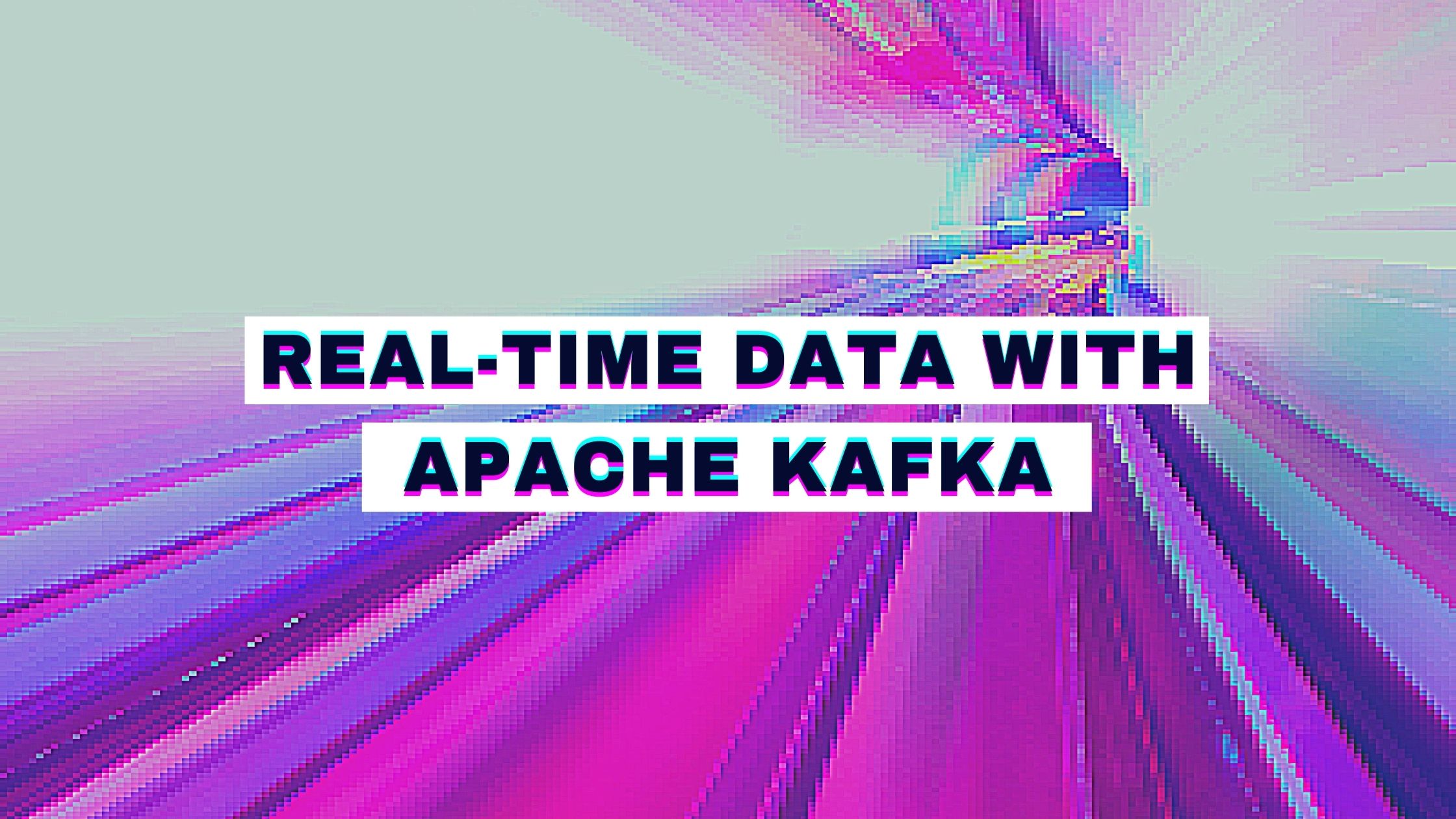Apache Kafka is a distributed streaming platform that can be used to collect and process real-time data streams. Here is an example of how you can use Kafka to collect real-time data:
- Start a Kafka cluster: You will need to set up and start a Kafka cluster. You can do this by downloading the latest version of Kafka from the Apache website and following the instructions to install it on your system.
- Create a topic: In Kafka, data is organized into topics. Before you can start collecting data, you will need to create a new topic to store the data. You can do this by using the command line tool “kafka-topics.sh”, for example:
bin/kafka-topics.sh --create --zookeeper localhost:2181 --replication-factor 1 --partitions 1 --topic test-topic- Start a producer: In order to send data to the Kafka cluster, you will need to start a producer. A producer is a program that sends data to a specific topic in the Kafka cluster. You can write a simple producer in any programming language that has a Kafka library, for example in python:
from kafka import KafkaProducer
producer = KafkaProducer(bootstrap_servers='localhost:9092')
producer.send('test-topic', b'Hello, World!')
producer.flush()- Start a consumer: In order to consume data from the Kafka cluster, you will need to start a consumer. A consumer is a program that reads data from a specific topic in the Kafka cluster. You can write a simple consumer in any programming language that has a Kafka library, for example in python:
from kafka import KafkaConsumer
consumer = KafkaConsumer('test-topic', bootstrap_servers='localhost:9092')
for message in consumer:
print(message.value)- Collect data: With the producer and consumer running, you can start collecting real-time data. In this example, the producer is sending the message “Hello, World!” to the topic “test-topic”, and the consumer is printing the message to the console. You can now replace the message “Hello, World!” with the real-time data you want to collect.