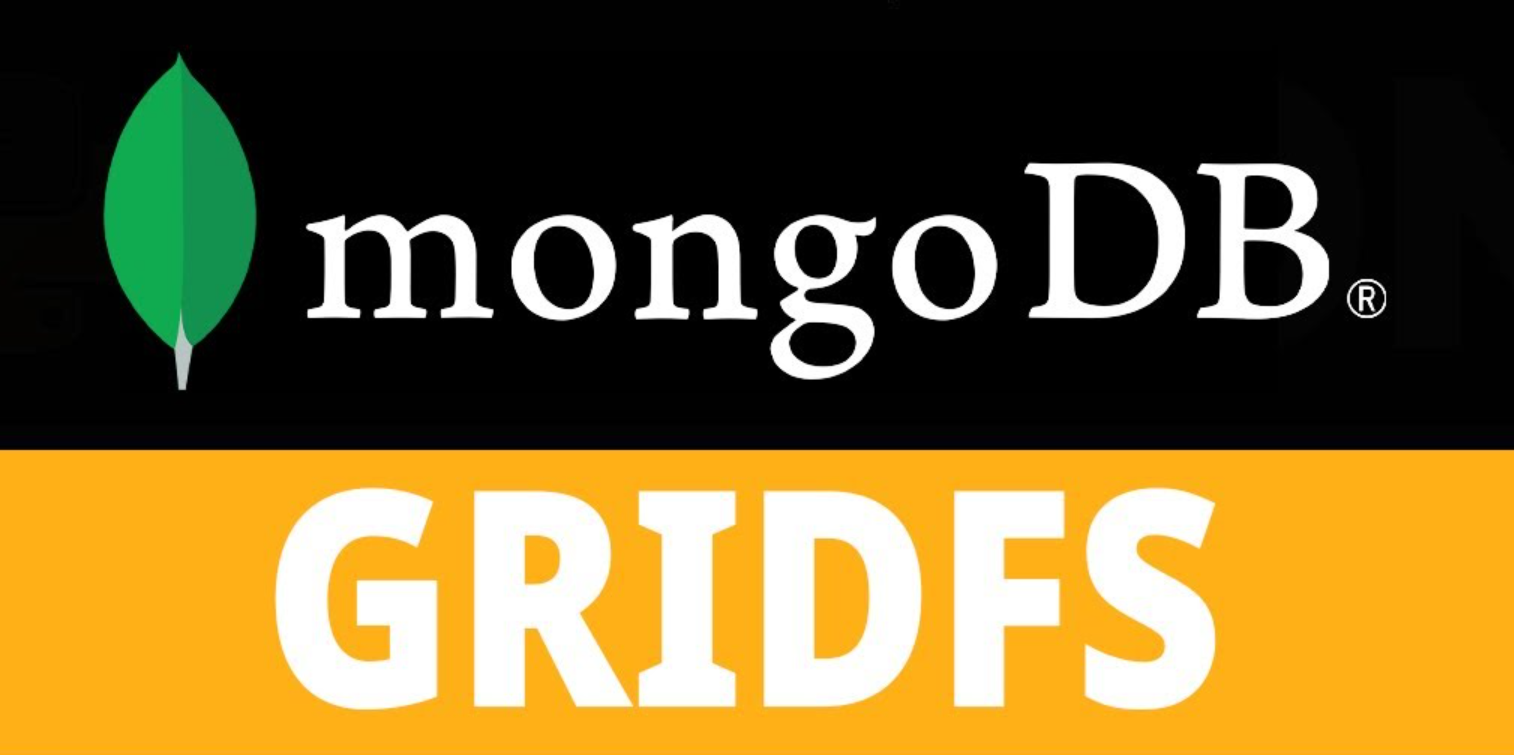Introduction
MongoDB’s GridFS is a powerful tool for storing large files and streaming them efficiently over the network. It allows you to store and manage large files, such as images, videos, and audio files, as well as any other type of binary data, directly in your MongoDB database. In this article, we will look at how you can use MongoDB’s GridFS with version control and FUSE to mount it as a virtual file system.
Using MongoDB’s GridFS with Version Control
MongoDB’s GridFS does not have a built-in version control system, so if you want to keep track of changes made to files stored in GridFS and manage multiple versions of a file, you need to implement your own solution. There are several ways you can achieve this, including:
- Store metadata in a separate collection: You can store metadata such as the filename, version, and upload date in a separate collection and use it to keep track of the versions.
- Use a unique identifier for each file: You can use a unique identifier (such as an ObjectId) for each file version to differentiate between versions.
- Store file versions as separate chunks: You can store each file version as a separate set of chunks in GridFS.
- Use a version control system (VCS) with MongoDB: You can integrate MongoDB with a version control system (such as Git or Subversion) to keep track of changes and manage versions.
Here is an example in Python that demonstrates how to use MongoDB’s GridFS with version control:
from pymongo import MongoClient
from gridfs import GridFS
# Connect to the MongoDB database
client = MongoClient()
db = client["your_database_name"]
# Create a GridFS bucket
fs = GridFS(db, collection="fs")
# Store metadata in a separate collection
metadata = db["metadata"]
# Upload a file to GridFS
filename = "example.txt"
with open(filename, "rb") as file:
file_id = fs.put(file, filename=filename)
metadata.insert_one({"_id": file_id, "filename": filename, "version": 1})
# Update the file and increment the version number
with open(filename, "rb") as file:
new_file_id = fs.put(file, filename=filename)
metadata.insert_one({"_id": new_file_id, "filename": filename, "version": 2})
# Retrieve a specific version of the file
version = 1
file_metadata = metadata.find_one({"filename": filename, "version": version})
file = fs.get(file_metadata["_id"])
# Write the file contents to disk
with open(f"{filename}_{version}", "wb") as outfile:
outfile.write(file.read())
# Close the connection to the database
client.close()In this example, we store metadata such as the filename, version, and upload date in a separate collection called metadata. Each time we upload a new version of a file, we increment the version number and store it in the metadata collection. We can retrieve a specific version of the file by using the metadata collection to look up the ObjectId for that version and then using the `fs.GridFS` instance to retrieve the file.
Using MongoDB’s GridFS with FUSE
FUSE (Filesystem in Userspace) is a mechanism that allows you to mount a file system as a virtual file system, making it accessible just like a regular file system. This means that you can access and manage the files stored in GridFS as if they were stored on your local file system.
There are various third-party libraries available that implement a FUSE adapter for MongoDB’s GridFS, such as gridfs-fuse and mongofuse. These libraries allow you to mount a GridFS bucket as a virtual file system and access the files stored in GridFS using standard file system operations (such as read, write, delete, etc.).
To use a FUSE adapter for GridFS, you need to install the adapter library and then use it to mount a GridFS bucket as a virtual file system. For example, using gridfs-fuse:
gridfs-fuse <mongodb://<host>:<port>/<database>> <mountpoint>This will mount the GridFS bucket in the specified MongoDB database as a virtual file system at the specified mountpoint. From there, you can access the files stored in GridFS as if they were stored on your local file system.
It’s important to note that FUSE file systems are generally slower than regular file systems and may have limitations in terms of performance and functionality, so use with caution.
Conclusion
In this article, we have seen how to use MongoDB’s GridFS with version control and FUSE to mount it as a virtual file system. Using GridFS with version control allows you to keep track of changes made to files stored in GridFS and manage multiple versions of a file, while using GridFS with FUSE makes it easy to access and manage the files stored in GridFS as if they were stored on your local file system. With these tools, you can efficiently store and manage large files and binary data directly in your MongoDB database.