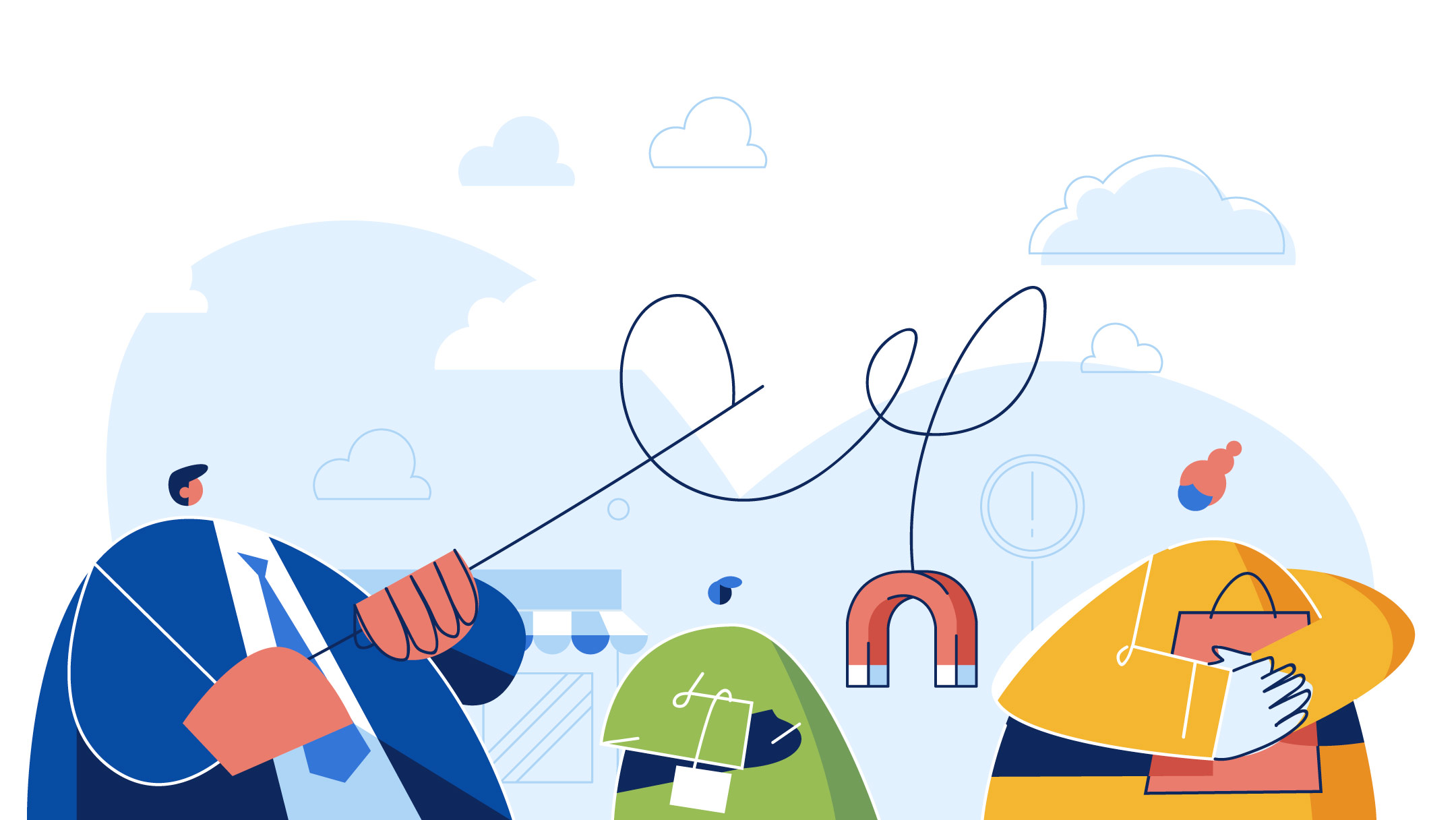Customer retention analytics is the process of analyzing customer data to understand why customers are leaving a business and what can be done to retain them. The goal is to identify key factors that contribute to customer churn and develop strategies to reduce it.
This type of analysis typically involves collecting data on customer demographics, purchase history, and churn status. The data is then analyzed using techniques such as exploratory data analysis, machine learning, and predictive modeling to understand customer behavior and identify the factors that drive churn.
The insights gained from customer retention analytics can be used to develop targeted interventions to improve customer satisfaction and reduce churn. For example, businesses may offer loyalty programs, personalized promotions, or improved customer service to retain customers.
Customer retention analytics is an important component of customer relationship management and can help businesses to increase revenue and improve customer loyalty over time.
To develop customer retention analytics in python, you can follow these steps:
- Collect and clean customer data, including customer demographics, purchase history, and churn status.
- Define a retention metric, such as the percentage of customers who make a repeat purchase within a certain time frame.
- Use exploratory data analysis to understand customer behavior and identify key factors that affect retention.
- Build a predictive model using machine learning algorithms, such as logistic regression or decision trees, to predict customer churn.
- Validate the model using metrics such as accuracy, precision, and recall, and fine-tune it as necessary.
- Use the model to make targeted interventions to improve retention, such as offering loyalty programs or personalized promotions.
- Monitor the impact of interventions and continue to refine the retention analytics as necessary.
There are several python libraries that can be used to implement these steps, such as pandas for data cleaning and manipulation, scikit-learn for machine learning, and matplotlib for visualization.
Here is a basic example of how you could use python libraries such as pandas, scikit-learn, and matplotlib to develop customer retention analytics:
import pandas as pd
import numpy as np
import matplotlib.pyplot as plt
from sklearn.model_selection import train_test_split
from sklearn.linear_model import LogisticRegression
from sklearn.metrics import accuracy_score, confusion_matrix
# Load customer data into a pandas dataframe
data = pd.read_csv("customer_data.csv")
# Calculate the retention rate
retention = data[data['churn']==0].shape[0] / data.shape[0]
print("Retention Rate: {:.2f}%".format(retention*100))
# Plot the distribution of customer demographics
plt.hist(data['age'], bins=30)
plt.xlabel('Age')
plt.ylabel('Count')
plt.show()
# Split the data into training and testing sets
train_data, test_data, train_labels, test_labels = train_test_split(data.drop(['churn'], axis=1), data['churn'], test_size=0.2)
# Train a logistic regression model on the training data
model = LogisticRegression()
model.fit(train_data, train_labels)
# Evaluate the model on the testing data
predictions = model.predict(test_data)
accuracy = accuracy_score(test_labels, predictions)
print("Accuracy: {:.2f}%".format(accuracy*100))
# Plot the confusion matrix
cm = confusion_matrix(test_labels, predictions)
plt.imshow(cm, cmap='Blues')
plt.xlabel('Predicted')
plt.ylabel('Actual')
plt.show()Note: This is just a simple example to get you started. There are many different ways to analyze customer retention, and you may need to modify this code depending on the specific requirements of your project.
The customer_data.csv file is a comma-separated value (CSV) file that contains customer information. The exact contents of the file will depend on the specific requirements of your project, but it typically includes the following types of information:
- Customer demographics: Information about the customer’s age, gender, location, and other personal characteristics.
- Purchase history: Information about the customer’s purchases, including the date of the purchase, the products or services purchased, and the amount spent.
- Churn status: Information about whether the customer has left the business (churned) or not. This information is usually represented as a binary variable, with a value of 0 indicating that the customer has not churned and a value of 1 indicating that the customer has churned.
The data in the customer_data.csv file is usually organized into columns, with each row representing a different customer. The exact structure of the file will depend on the specific requirements of your project, but a typical customer data file might look something like this:
customer_id,age,gender,location,purchase_date,product,amount,churn
1,30,Male,New York,2022-01-01,Product A,100,0
2,40,Female,San Francisco,2022-01-02,Product B,200,1
3,50,Male,London,2022-01-03,Product C,300,0
...Note: This is just an example, and your customer_data.csv file may have a different structure and different types of information depending on the specific requirements of your project.