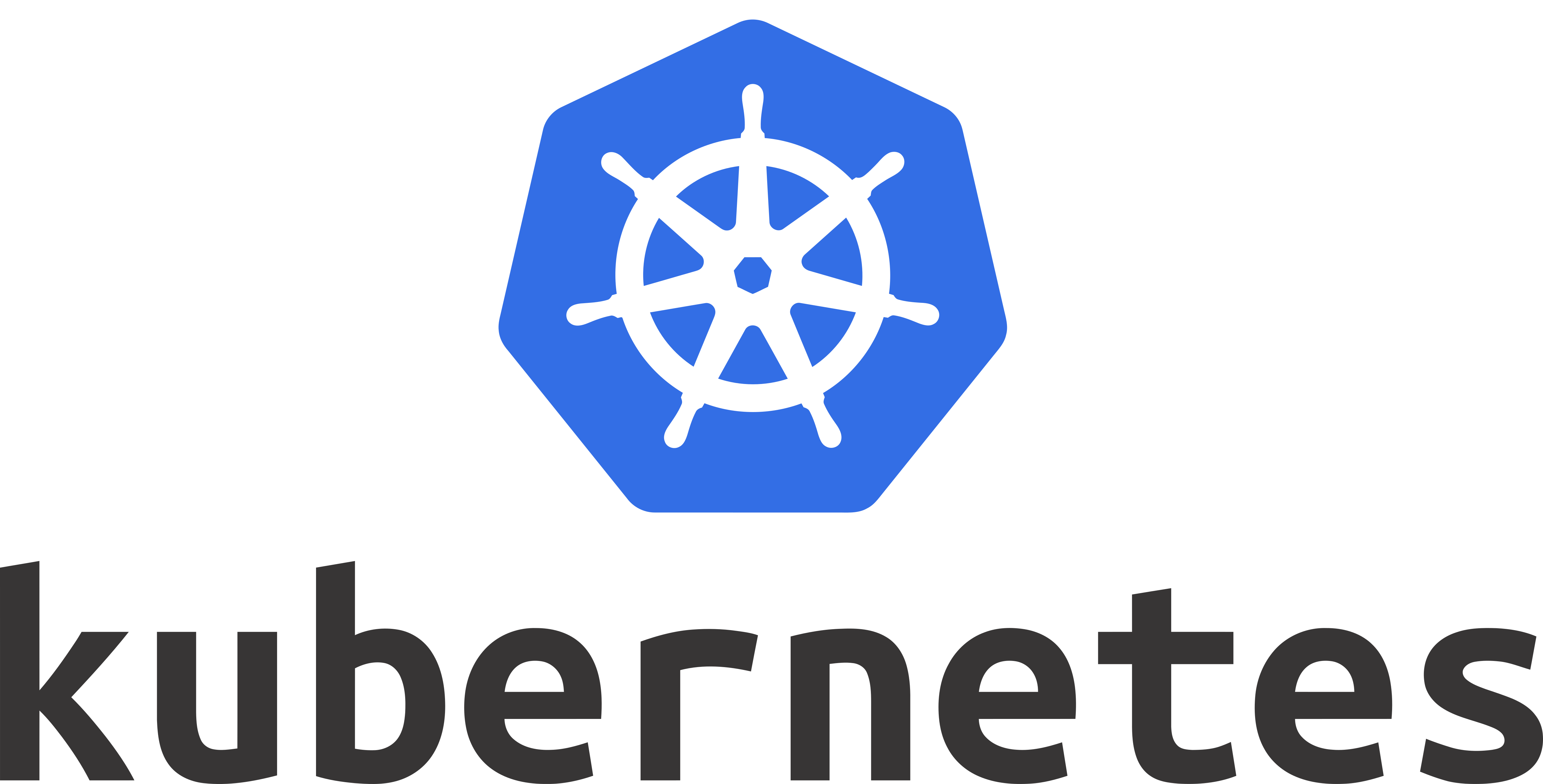To install Kubernetes on Linux, but one of the most common methods is to use the Kubernetes package manager, kubeadm. kubeadm is a tool that automates the process of setting up a Kubernetes cluster on Linux.
Here is a general overview of the process to install Kubernetes on Linux using kubeadm:
- Install the necessary dependencies. This includes Docker, which is used to run containerized applications, and
kubectl, the command-line tool for interacting with the Kubernetes cluster. - Initialize the Kubernetes control plane using
kubeadm init. This command sets up the necessary components for a single-node cluster, including the etcd datastore and the Kubernetes API server. - Configure the local kubeconfig file to be able to interact with the cluster using
kubectl. - Install a network plugin such as flannel, calico, or weave to enable communication between the different nodes of the cluster.
- Join worker nodes to the cluster using the
kubeadm joincommand. - Deploy some applications on the cluster with
kubectlcommand.
Please note that this is a high-level overview and the actual installation process may vary depending on your specific system and network configuration.
It’s worth to mention that there are other ways to install kubernetes, as well, like using kubeadm with Ansible, Terraform, or Helm. These methods allow for easier scaling and cluster management.